New in Sugester - October 2016
Created:
2017-08-21
Last updated: 2017-08-21
Last updated: 2017-08-21
Post view count: 1414
1. New checkbox in the filters
We've recently added the option to create filters in more detail by adding the OR or the AND rule. Now it also appears in the checkboxes "Use conjunctions (AND, OR)". By simply checking this checkbox, the OR and AND clauses will work.
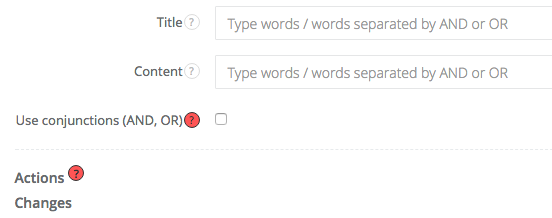
2. Priorities in the filters
This option will be useful if you want to set up several filters for one sender address. With priorities you can determine which filter is more important to us and which messages should be sorted first. The larger the number, the higher the priority of the given filter.

3. Widget of the most popular knowledge base posts
Users of the Knowledge Base module have a simple way to make their users' systems easier (without going to the dedicated subscriptions page) to see the most popular (most popular) entries from their Knowledge Base. The widget popup also contains a search engine, which, after entering a query, leads directly to the knowledge base search result list.
The widget code for pasting to a page can be downloaded from the menu: Settings -> Forum settings -> Site widget
4.The next stage of Sugester integration with InvoiceOcean
We have expanded our integration with InvoiceOcean for another feature - invoice synchronization with deals. From now on, whenever you submit an invoice, Sugester will automatically add this invoice as deal. Each deal created in this way includes information about the amount of the invoice, the date it was created, and a link that will immediately take you to that invoice in the InvoiceOcean.
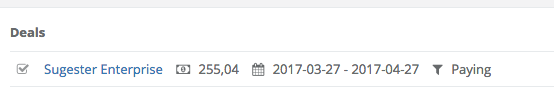
5. Deadline in tasks
When preparing a task, you can specify the beginning and the end of the task more precisely. Use this field for the term of execution and the start date. If the task will take you a few days, you can already mark it in your calendar.
6. Drag & drop in forms
We have added a drag & drop option to change the order of the fields you add to the form at any time.

7. Folders in inbox
We've added the ability to create a folder that will improve the mail management process for your business. In addition, in settings you can choose whether the folders should be visible to the whole team, one department or just for you.
You can also specify whether an empty folder should be visible in the inbox and whether the mails assigned to that folder should appear only in it or in the inbox.
For more information, see our article on folders.
We've recently added the option to create filters in more detail by adding the OR or the AND rule. Now it also appears in the checkboxes "Use conjunctions (AND, OR)". By simply checking this checkbox, the OR and AND clauses will work.
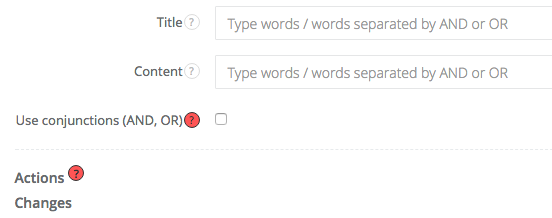
2. Priorities in the filters
This option will be useful if you want to set up several filters for one sender address. With priorities you can determine which filter is more important to us and which messages should be sorted first. The larger the number, the higher the priority of the given filter.

3. Widget of the most popular knowledge base posts
Users of the Knowledge Base module have a simple way to make their users' systems easier (without going to the dedicated subscriptions page) to see the most popular (most popular) entries from their Knowledge Base. The widget popup also contains a search engine, which, after entering a query, leads directly to the knowledge base search result list.
The widget code for pasting to a page can be downloaded from the menu: Settings -> Forum settings -> Site widget
4.The next stage of Sugester integration with InvoiceOcean
We have expanded our integration with InvoiceOcean for another feature - invoice synchronization with deals. From now on, whenever you submit an invoice, Sugester will automatically add this invoice as deal. Each deal created in this way includes information about the amount of the invoice, the date it was created, and a link that will immediately take you to that invoice in the InvoiceOcean.
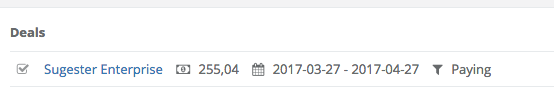
5. Deadline in tasks
When preparing a task, you can specify the beginning and the end of the task more precisely. Use this field for the term of execution and the start date. If the task will take you a few days, you can already mark it in your calendar.
6. Drag & drop in forms
We have added a drag & drop option to change the order of the fields you add to the form at any time.

7. Folders in inbox
We've added the ability to create a folder that will improve the mail management process for your business. In addition, in settings you can choose whether the folders should be visible to the whole team, one department or just for you.
You can also specify whether an empty folder should be visible in the inbox and whether the mails assigned to that folder should appear only in it or in the inbox.
For more information, see our article on folders.
Back

Add Comment