Adding avatar/picture to the contact
Created:
2018-09-07
Last updated: 2019-12-12
Last updated: 2019-12-12
Post view count: 1341
In Sugester to each contact you can add a picture (like in client's profile).
To do so, select a contact (Settings > Email settings > Contacts), click on Edit. In the Avatar field click on Search and select a picture from a folder or desktop. Save changes.
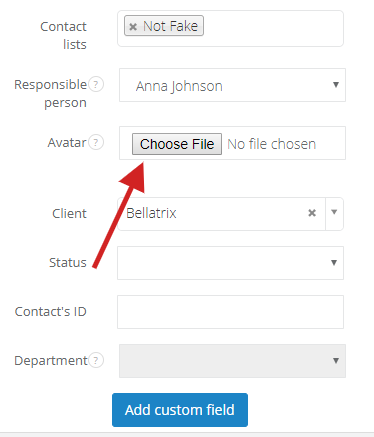
From now on a picture of your contact will always be displayed:
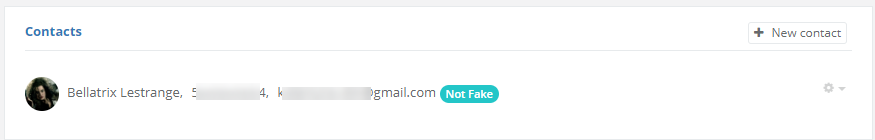
To do so, select a contact (Settings > Email settings > Contacts), click on Edit. In the Avatar field click on Search and select a picture from a folder or desktop. Save changes.
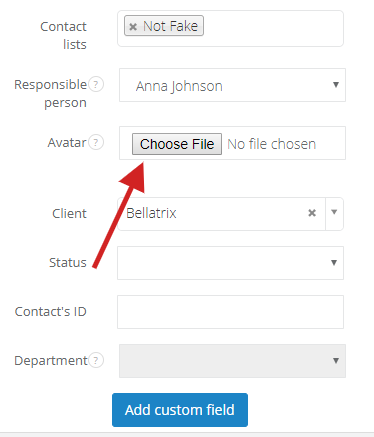
From now on a picture of your contact will always be displayed:
- on the left side in contact's profile
- in client's profile, in the window on the right side
- in inbox, next to contact's email
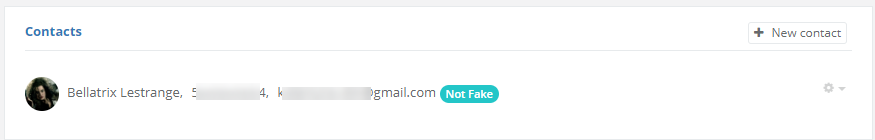
Back

Add Comment