Creating a client from the VoIP list
Created:
2019-03-08
Last updated: 2019-03-08
Last updated: 2019-03-08
Post view count: 3539
If you use Sugester's VoIP module, the system enables you to effectively manage all your contacts from incoming calls.
How often does it happen, that you have to repeatedly ask your employees what was last contact about before making a call? How many times does it create a misunderstanding?
With Create/merge client, after each call you can easily add a new record to your clients' database or add a new number to the existing one. In this case, next time you contact the client you can click on the blue button with his/her name and learn the history of all contacts with the client. It keeps you up to date with all subjects you spoke about and you know the last date of contact (all this information you will find on client's profile). To add a client to the database after the call, just clieck on Create/merge client.

In the Create client window fill in the name, email address and phone number. If your client uses a company domain, you can also mark Add domain checkbox. The system will automatically fill the field in client's profile. If you mark Add domain, all emails from this particular domain will be assigned to the client. Also in the situation, when a client send you an email from the new address, but with company's domain. It prevents you from creating duplicated records.
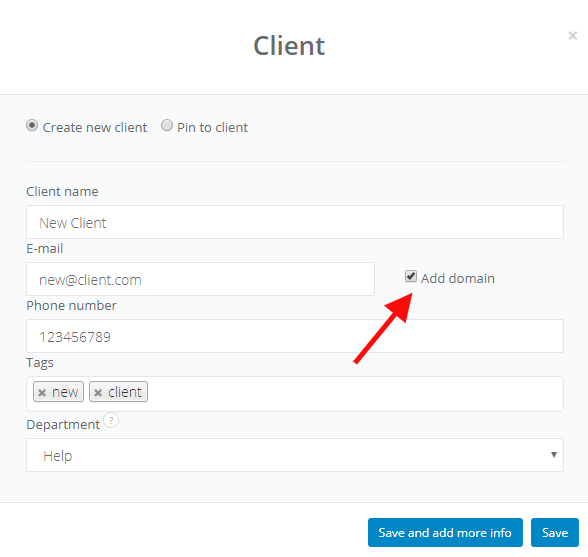

Note:
Client's number will be saved with a prefix or 0. However, when you call a client you can skip the prefix - it's not neccessary for the system to pin a call to the correct client.


How often does it happen, that you have to repeatedly ask your employees what was last contact about before making a call? How many times does it create a misunderstanding?
With Create/merge client, after each call you can easily add a new record to your clients' database or add a new number to the existing one. In this case, next time you contact the client you can click on the blue button with his/her name and learn the history of all contacts with the client. It keeps you up to date with all subjects you spoke about and you know the last date of contact (all this information you will find on client's profile). To add a client to the database after the call, just clieck on Create/merge client.

In the Create client window fill in the name, email address and phone number. If your client uses a company domain, you can also mark Add domain checkbox. The system will automatically fill the field in client's profile. If you mark Add domain, all emails from this particular domain will be assigned to the client. Also in the situation, when a client send you an email from the new address, but with company's domain. It prevents you from creating duplicated records.
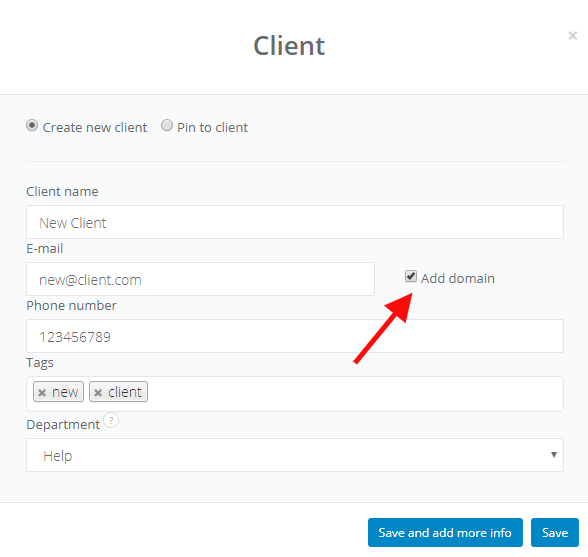

Note:
Client's number will be saved with a prefix or 0. However, when you call a client you can skip the prefix - it's not neccessary for the system to pin a call to the correct client.


Back

Add Comment