How to send an email to a group of employees?
Created:
2019-01-11
Last updated: 2019-01-14
Last updated: 2019-01-14
Post view count: 1770
This feature is mostly recommended for internal communication. If you want to send emails to your coworkers and you want everyone to see receivers addresses, then this feature is for you. It was created for all of you, who work in closed environment, with people who know each other and their email addresses.
While sending emails with +Send public feature, one email is sent and each of group's recipients can see other recipients addresses.
Additionally, +Send public feature is available for all users, no matter what privileges they have.
To send emails with +Send public feature, do as follows: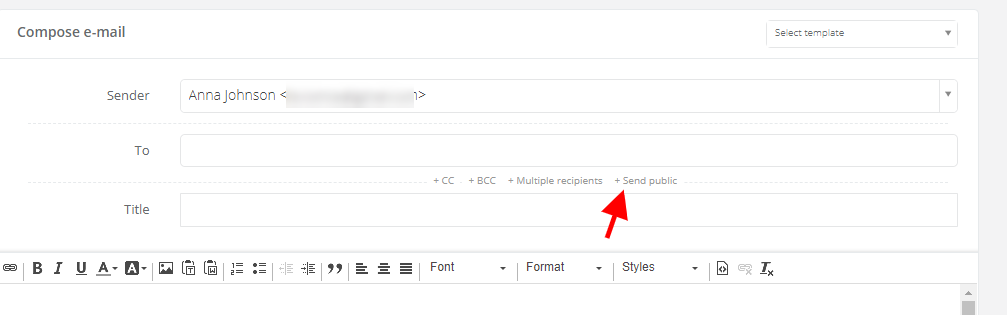


After filling in the title and the content you can send email. A messege will be sent to all recipients at the same time and each of them will see other recipients' addresses.
NOTE! If you want to send emails to a group, so recipients' cannot see their addresses, use Multiple recipients feature.
While sending emails with +Send public feature, one email is sent and each of group's recipients can see other recipients addresses.
Additionally, +Send public feature is available for all users, no matter what privileges they have.
To send emails with +Send public feature, do as follows:
- in the new email window click on +Send public
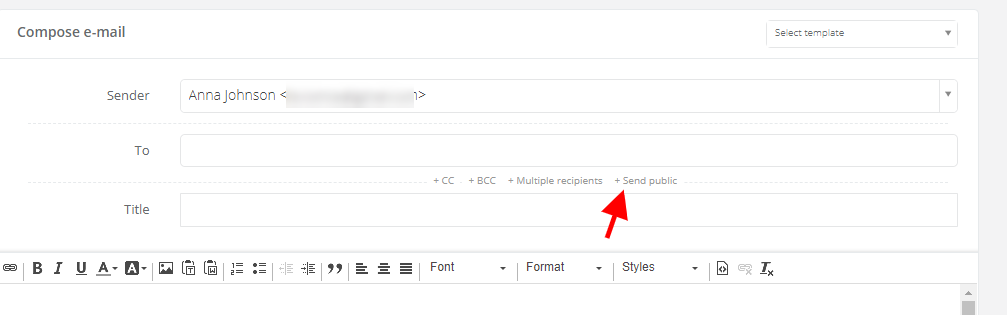
- in the To field select a mailing list or create a new one:

- after selecting the right list, all recipients' addresses will be in the To field

After filling in the title and the content you can send email. A messege will be sent to all recipients at the same time and each of them will see other recipients' addresses.
NOTE! If you want to send emails to a group, so recipients' cannot see their addresses, use Multiple recipients feature.
Back

Add Comment