Learn new features: tasks templates, expended search in client's sales funnel, updates in unsubscribe list
Created:
2019-02-13
Last updated: 2019-02-13
Last updated: 2019-02-13
Post view count: 1624
Lately we've added one new feature and few extensions you should know about. Learn more and check out the changes!
Learn more here: Tasks templates (defined tasks content).
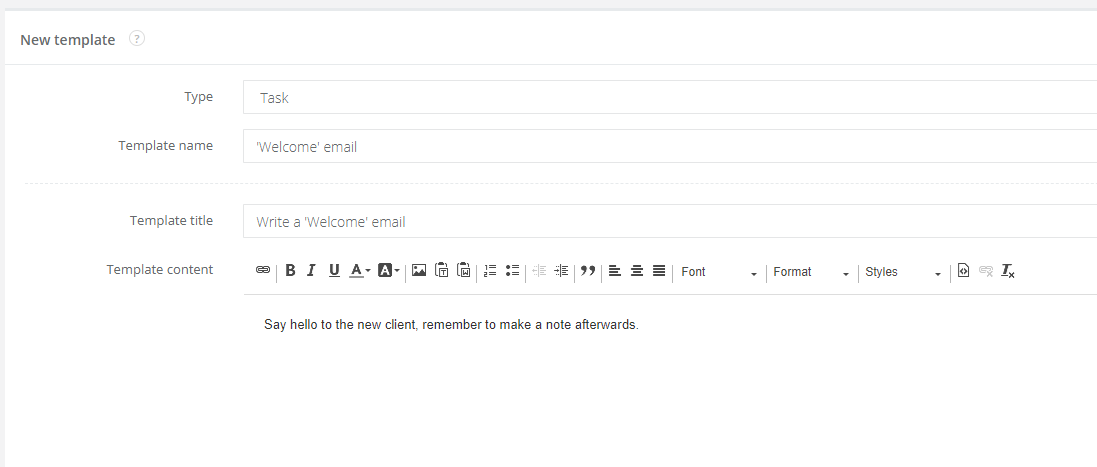


1. Tasks templates
Using Sugester is suppose to make your daily job easier and faster. We're constantly trying to add useful features , so you won't have to waste your time on repeatable actions. That's why we came up with tasks templates.If you create a task with the same content few times a day for different users or departments, these templates are the perfect solution for you! Create you own templates' list and use them everytime you need. Remember, if you create your tasks regularly, you can always use reccuring tasks.Learn more here: Tasks templates (defined tasks content).
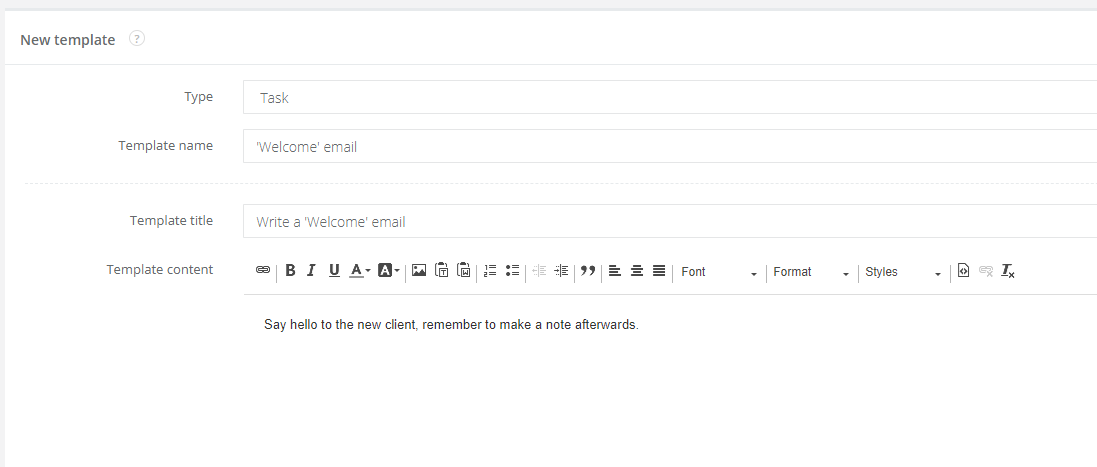
2. New parameters in sales funnel for clients
Sales funnels in Sugester helps you monitoring your sales. To make it even more precise, now you can see a chosen employee's sales funnel. We've added a new field, where you can search for sales results for one user only. All you have to do is to put the right name in the Assigned to field:
3. Easy way to email campaign or a client from unsubscribe list
If you use mass mailing feature in Sugester, then Unsubscribe list is an important place in the system. It tells you, how many clients unsubscribed from which campaign (and when) and don't want to receive more emails from you. And to this list we've added some updates to make monitoring the contacts easier. In the Client and Campaign column, instead of IDs, now you have campaign's and client's name, so you can quickly go to a selected campaign or to client's profile. All you have to do is to click on the name. It makes the search for unsubscribe clients much easier - you don't have to browse through IDs anymore.
Back

Add Comment